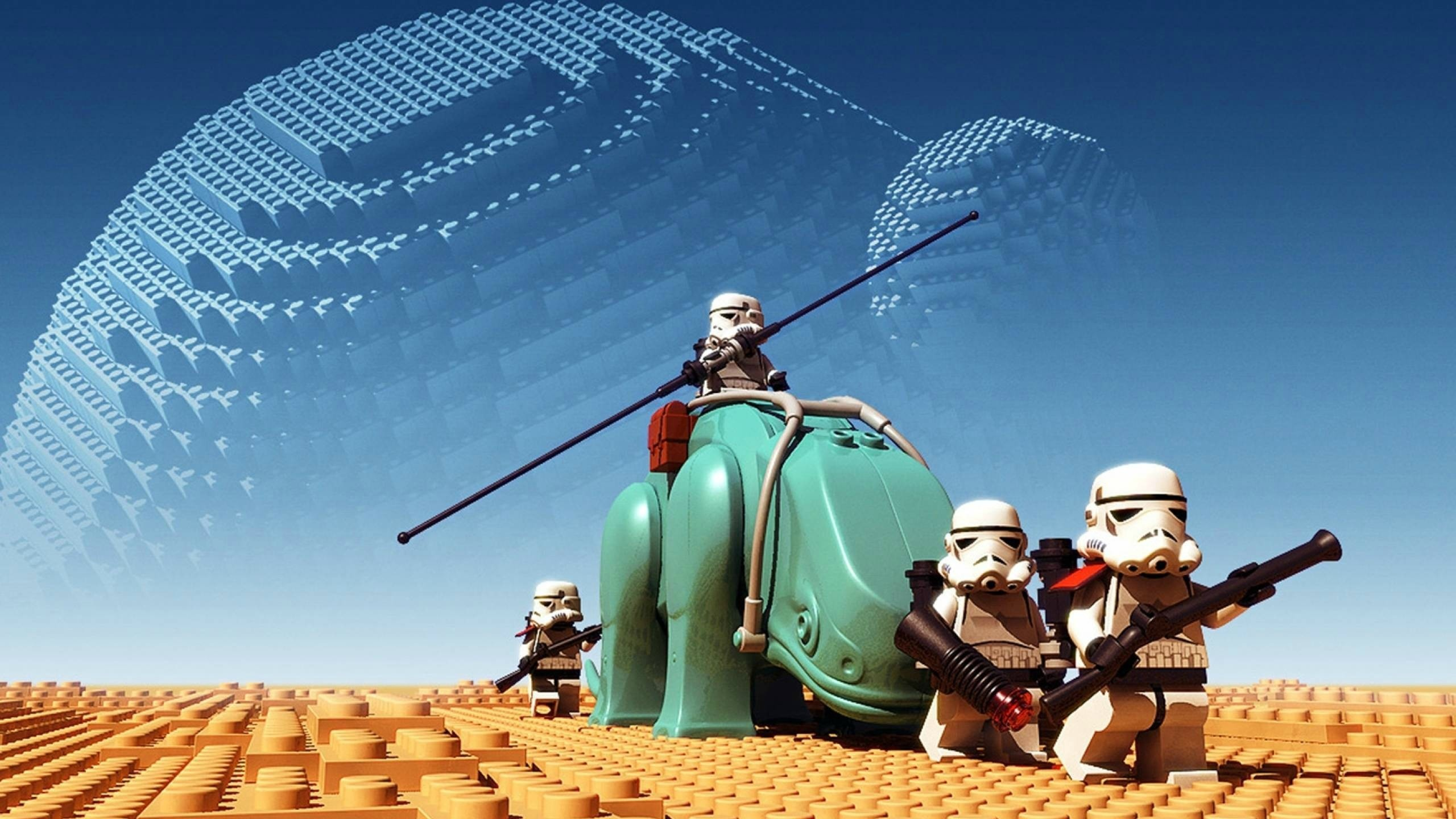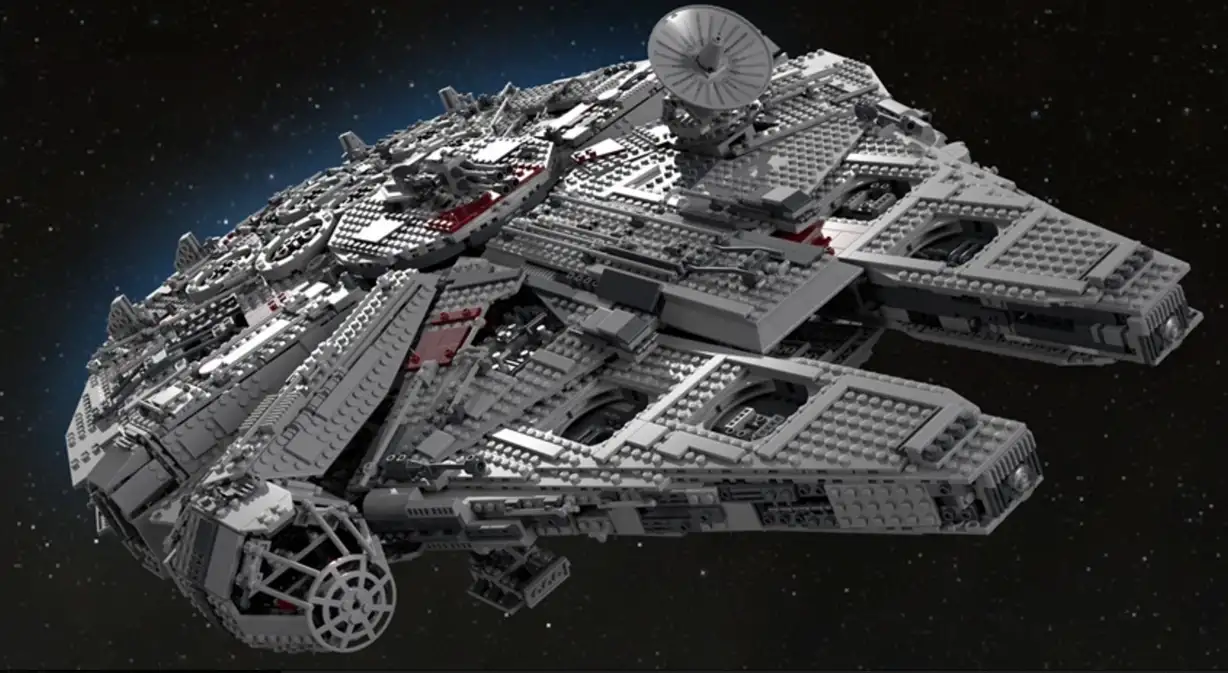Renewing a domain name is a fairly known and polished process, right? Well, some guys in Argentina don’t feel the same.
It all starts with an email letting you know that one of your Argentinian domain names is about to expire. And here we face the first weird fact: this domain name is registered under your fiscal number, also called CUIT. Not an email, not a name, not your social security number… your fiscal number. Ok, let’s renew this baby.
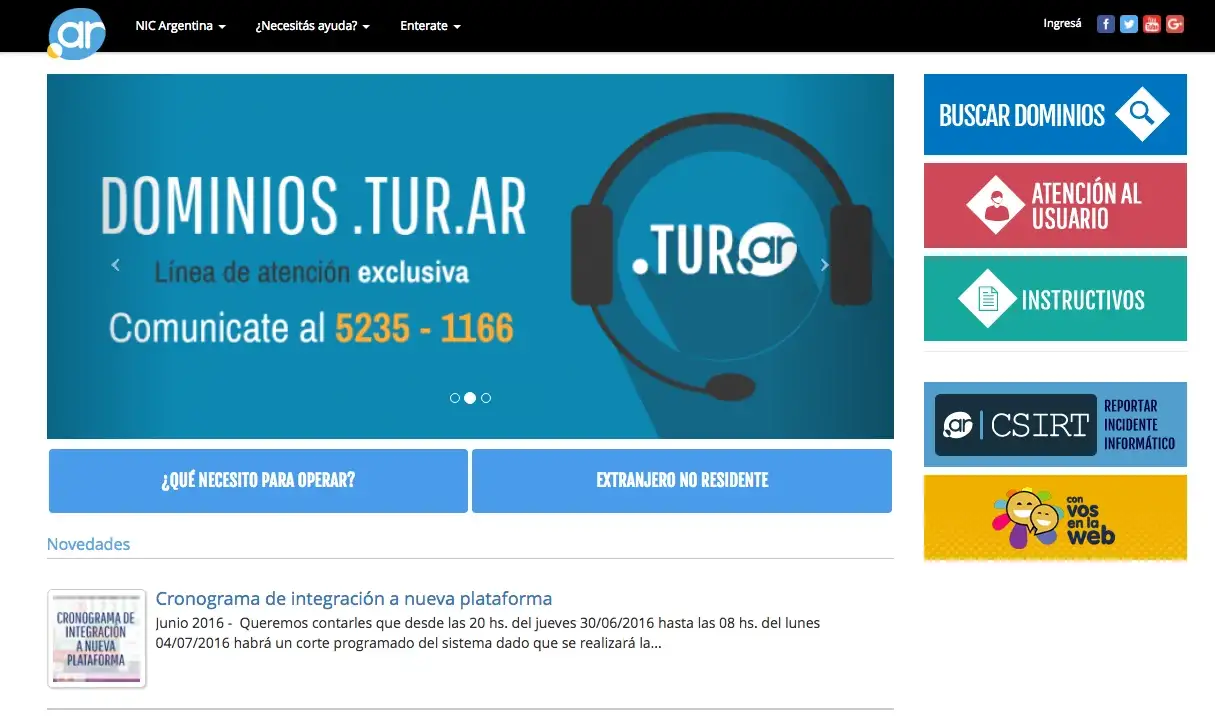
We head first into the home page of the Organization in charge of Argentinian domains, NicAr, and click Ingresá (Sign in). We’re not even going to call this “Step 1”, we’ll have plenty of those in a couple of minutes.

Weird thing number two. After hitting Sign in, we’re not presented to a Sign in Form. Instead, we get the First Step in our odyssey, an explanation of the three requirements needed to proceed: said fiscal number, a fiscal password level 3 (I’m not joking, this process looks like an RPG), and finished some process that we just start hearing of. But hey, the biggest-call-to-action-button-in-blue that you’ll ever find states that we can Sign In (Ingresar con Clave Fiscal), so that’s what we click.
Step 2. Ugliest Sign In login form later, and being sure that the fiscal number and password are correct (and of course, level 3), we’re being told that “the services are not correctly bound together”. *sigh* Let’s go back.
Step 3, back on the previous page, we now click on the now-a-little-bit-more-necessary-call-to-action button that states Inform Yourself (Informate). Ok, let’s inform ourselves.
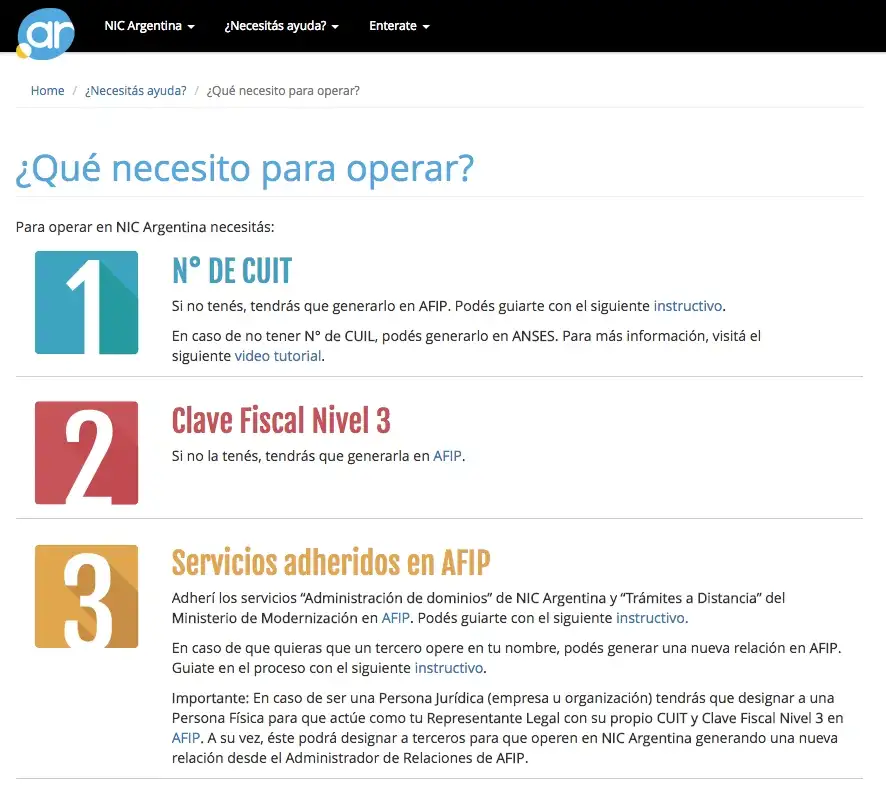
Step 4. Now I have access to this information explaining that besides the fiscal number and password (LEVEL 3!), we need to bound some services together.
Thankfully this guys already set up an instruction sheet that we can download and read. Lucky us! Let’s take a look at this.
Step 5. OMFGWTFBBQ?!?!?!?!1 Apparently, we’re missing 10 steps! I’m leaving the link to the instruction sheet here, it’s pretty self explanatory (has to be, right?), and let’s skip for a moment that this PDF file is already outdated and the location of certain links is already somewhere else. So… ten steps later we are able to Sign In.
Step 16. Finally we set our eyes on a list of our domain names, with the original registration date and the expiration date. Again, we’re going to ignore the shortage of options available and thank some UX god that the icon to renew a domain looks like to arrows pointing to each other. We click that.
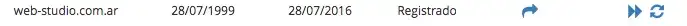
Step 17. Obviously(!) we get a new window and we’re asked to Sign In again, in another domain now.

Step 18. Now we’re apparently on another governmental organization that again shows me information about the domain I want to renew, but in different design (hey… change is good, right?). We click Renew and hope this is over soon.
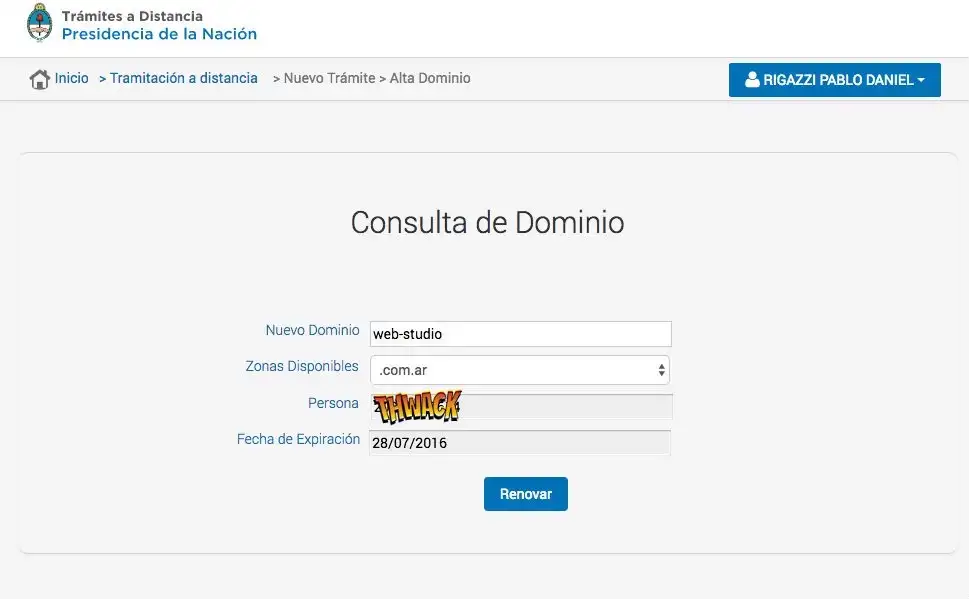
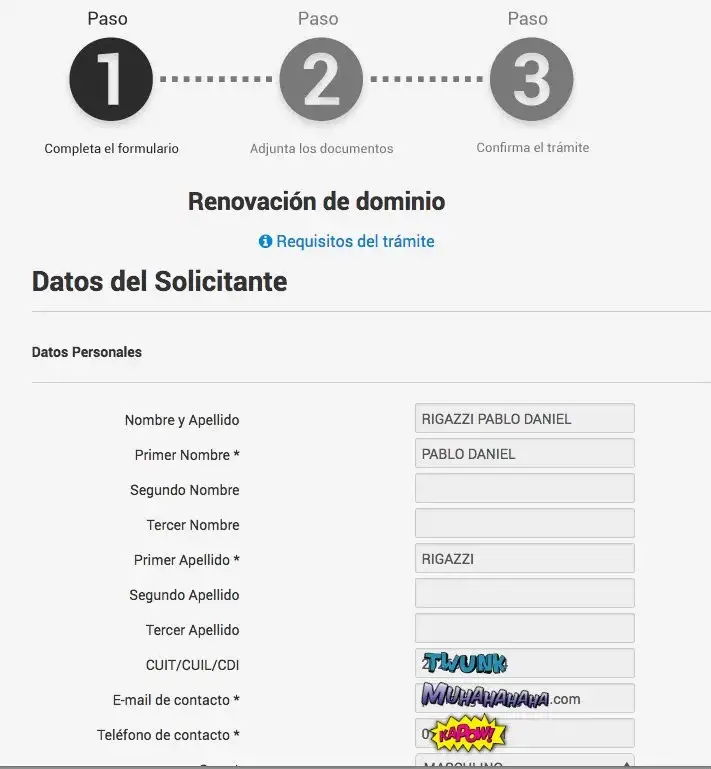
Step 19. So, finally some sense of accomplishment. I get a good indication now that there’s only three more steps now!
The bad news: Now I’m being asked for a lot of personal information that wasn’t needed before and, by no means, should be related to a domain renewal, like:
- Gender
- Social Security Number (DNI)
- Complete address (and it doesn’t allow you indicate one outside Argentina)
Step 20. After hitting next, it just prompt us to select documentation to upload. Wait! WAT? Documentation? This was never stated to me or even required on the previous process. Documents about what?
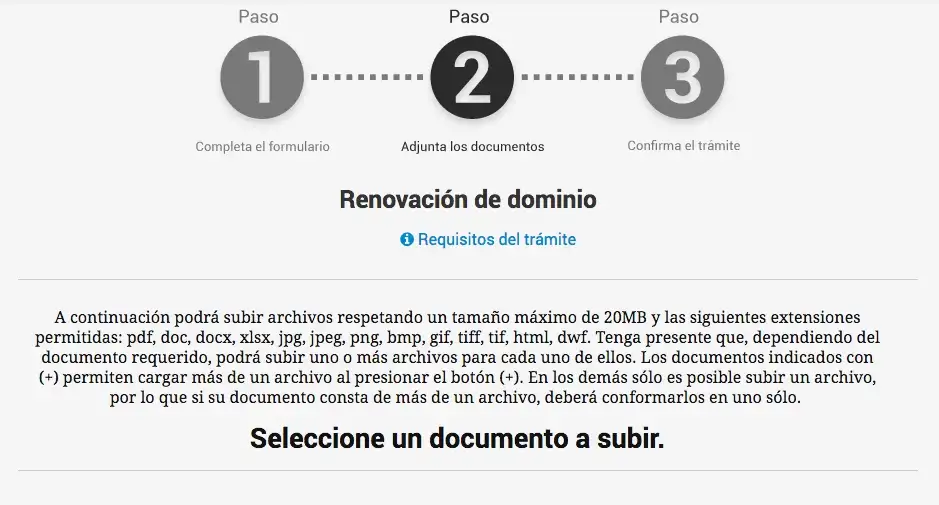
Let’s see if clicking on the link stating Requirements for this procedure clarifies this.
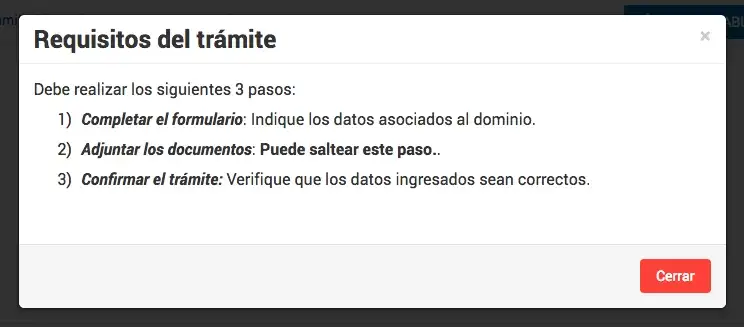
So, for step two, in bold (and in spanish), it’s stating: Attach documention: you can skip this step. SERIOUSLY WHAT THE FUCK IS WRONG WITH YOU? Why add an step THAT’S NOT REQUIRED?! WHY?! Y U NO UX?!
Great, we can close this annoying interstitial (I’m not even going to make it count as an extra step) and click Next.
Step 21. So, this step is EXACTLY like Step 19, but instead of asking me for the information, they’re just displaying it here… again… for me to confirm. So I click the now very-green-call-to-action button Confirm operation.
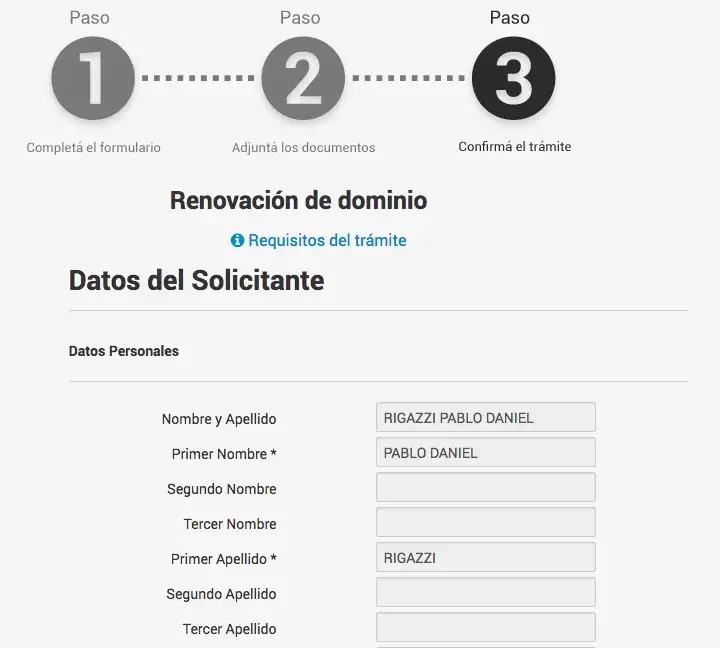
Step 22. I’m about to start crying now. And not those good, emotional end-of-Toy-Story-3 tears. I’m redirected to a third domain now, were I’m presented with ANOTHER form with all my information, AGAIN requesting me to complete with my information, with another design style. Please god, get me through this.
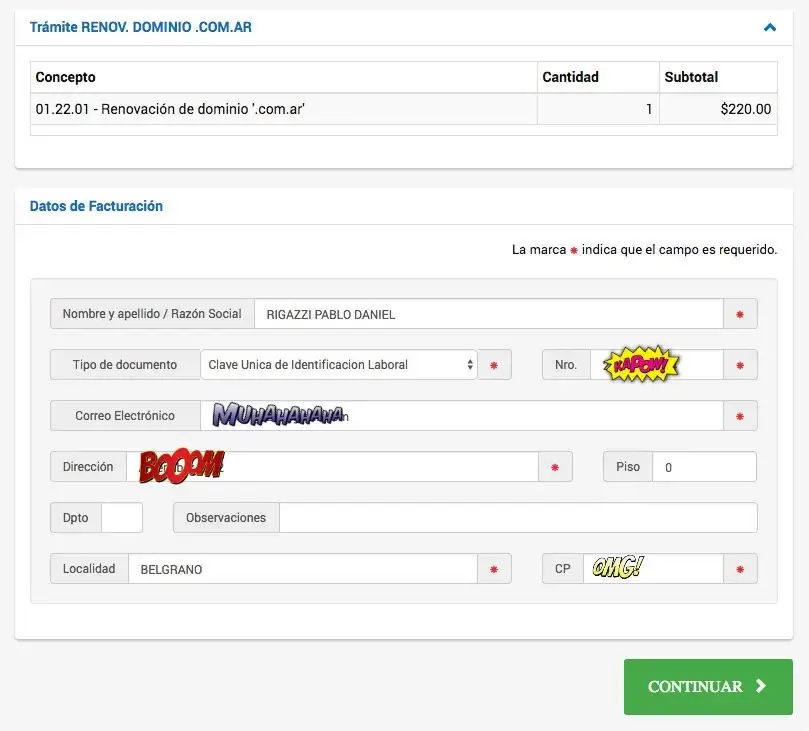
Step 23. Like that old lady that has Alzheimer, Argentinian websites seem to have memory problems so they KEEP ASKING YOU TO CONFIRM YOUR INFORMATION for the fucking tenth time.
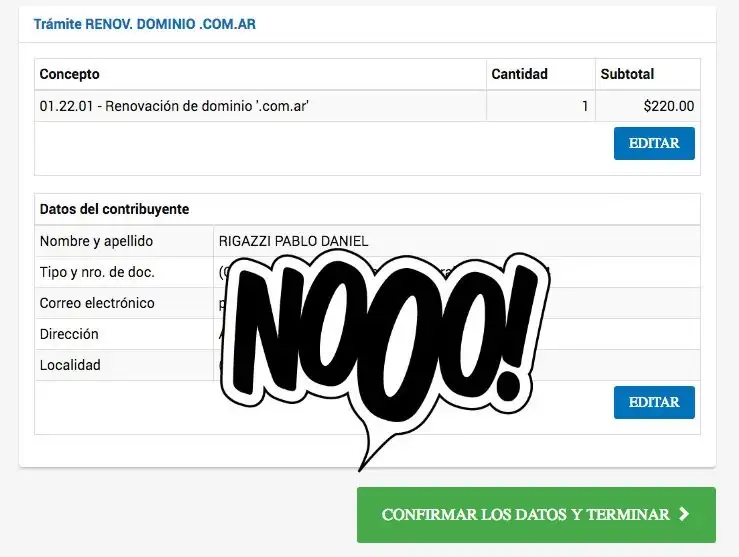
So, being that I’m fond of old ladies with Alzheimer and I want my beloved domain, I Confirm-my-information-and-continue.
Step 24. Finally, the regular stuff. Add your payment information screen.

Step 25. Remember the analogy with the old lady? Well. now I’m thinking that’s directly brain dead. I’m requested for ALL MY PAYMENT information, that requires most of the information that I already gave. I’m openly crying now. Thick proud manly tears, in the office. I don’t care anymore. I DON’T CARE ANYMORE.
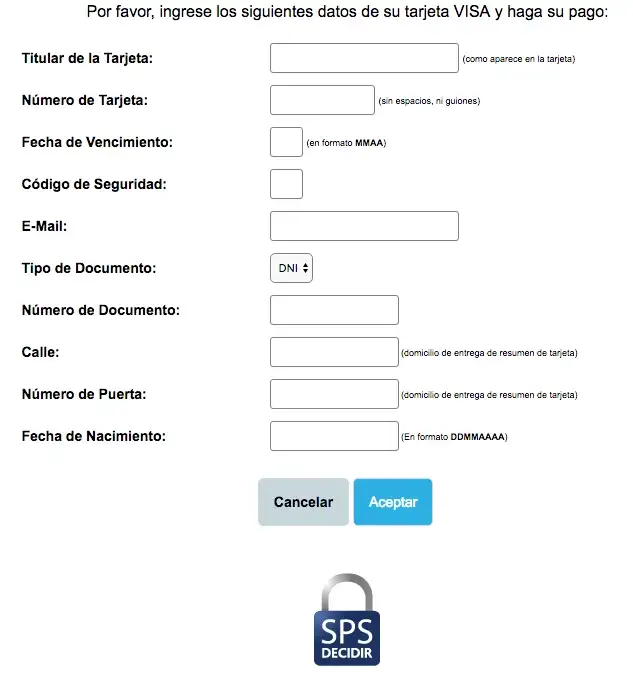
Step 26. There was a Payment Confirmation screen over here for a couple of seconds, but then I’m automatically redirected to the original domain were I started all this process.

Obviously, it states that the Session has Expired, that I should Sign In and try again. Which I’m also obviously not going to do. I don’t want my domain anymore. I don’t want to have any ties to that domain again. I had it since 1999 but I’m willing to let it go now in order to NEVER AGAIN go through this process again.
So after following 26 steps to renew a domain name, I ended up here with no knowledge if the process was successful or not. Luckily (luckily?! Is there such a thing as luck?) I got 3 different confirmation emails about this:
- One email with the invoice for the renewal fee.
- Another email letting me know that there’s been a change over one initiated proceeding. That I should Sign In in some other governmental website to be able to READ the notification.
- The third email to let me know that I have a new record has been created, regarding my domain name renewal, and that I’m able to Sign In, and download such record.
Three emails saying nothing about the state of my renewed domain. Finally, after what I’m now going to call Step 27, I logged in again into the original website, and checked that my domain is, effectively, renewed.
Why is this process so broken? As a person that’s working on the web since 1996, the only thing I can say is that the government never proves to be so separated from the citizen reality than when it breeds such kind of online-monsters. This has been put together replacing another process that took only 4 steps, from log in to payment.
If you think I have some wrong ideas, please let me know by starting a conversation in the comments area or follow me on Twitter.